
 Free 14-day trial
Free 14-day trial

Remote Support Buyer's Guide
Know what to look for when selecting the right remote support tool for your company.

A remote IT help desk is your employees’ lifeline to enterprise IT support. Staffed by IT technicians or virtual help desk agents, a help desk is a centralized resource for getting technical issues resolved. Whether an employee is having issues with a Mac, PC computer, iOS or Android mobile device, other IT equipment, or even password resets, the IT help desk is the place to turn to. But that doesn’t mean it’s tied to a physical place.
The term help desk goes by a number of names, depending on the organization. The following are some of the most common names help desks are referred to:
When technicians and end users are working remotely, in the office or in a hybrid work environment, it can be difficult for IT to solve technical issues across the enterprise. Remote help desk software is needed to help keep employees supported wherever they are. Help desk software can help customers troubleshoot problems and get assistance when using the company’s products and services.
When technicians and end users are working remotely, in the office or in a hybrid work environment, it can be difficult for IT to solve technical issues across the enterprise. Remote help desk software is needed to help keep employees supported wherever they are. Help desk software can help customers troubleshoot problems and get assistance when using the company’s products and services.
Whether you’re building a help desk from scratch or setting up a help desk system to pivot your organization to a more permanent flexible work future, there are four main steps to setting up a help desk to support a work-from-anywhere environment.
Whether you’re building a help desk from scratch or setting up a help desk system to pivot your organization to a more permanent, flexible work future, there are four main steps to take. Here’s how to set up a help desk to support a work-from-anywhere environment.
Step 1: Build a firm foundation.
Setting up a service desk first requires a good hard look at an enterprise’s infrastructure, access and security. It would be great if every end user and device could connect to the company’s VPN when remote, but that’s not always possible, especially given the personal devices that are being leveraged in expanding BYOD policies to support remote work.
Meanwhile, malicious activity is a real concern as more and more processes move online. It’s important that your infrastructure can handle increased demand, provide seamless access for BYOD remote support, and lock out any malicious actors while providing that support.
Step 2: Bring all devices into the IT loop.
IT help desks commonly provide remote support to all laptops, desktops, smartphones and tablets in an enterprise. But now that offices are distributed into employees’ personal remote workspaces, don’t forget about the physical equipment and environments that keep them productive. IT must support anything employees need to do their work, including personal WiFi routers, printers, second monitors and other equipment. Visual engagement technology like instant camera sharing can bridge the distance gap by allowing technicians to see what’s going on in a physical space and guide the end user through issue resolutions.
Step 3: Enhance your technicians’ capabilities.
Because the success of your help desk largely depends on your technicians’ capabilities, you should ensure that the solutions they work with empower them to deliver fast and efficient technical support. Here are just a few features to look for:
These and other useful features can help make the job easier for your technicians.
Step 4: Create seamless and secure remote support connections.
How will your employees reach out for assistance? How do you plan to start help desk remote support sessions? These aren’t things you want to figure out later. Ensure that your remote support solution provides a choice of connection methods that fit your company’s workflow and allow you to start sessions quickly and securely, whether initiated by the technician or end user. The right connection methods will make employees feel connected even when working in an isolated space.
When planning the setup of your help desk support, there are a few important factors to consider:

Onsite IT support has been the traditional model for some industries, including higher education. Being located on campus, IT support could help students, faculty and staff with any technical issues that popped up. But along with the rest of the world, colleges and universities had to shift to remote models in response to the COVID-19 pandemic. With campus walls dissolving into distance learning, IT teams had to pivot to provide remote IT help desk services. And as distance and hybrid learning are here to stay, virtual help desk services have been in high-demand.
Regardless of where the help desk is located, whether that be in a centralized location or a virtual space made up by individual workspaces, users will continue to need IT support, and it’s not always convenient to run across campus to fix an issue. It’s much more efficient to take care of issues remotely whenever possible and that requires the right IT help desk software.
Help desks need several tools in their toolkit to be able to stay organized and handle requests quickly and efficiently. Some of the most important include:
Organizations will gain workflow efficiencies if these tools all work together in a help desk system. This means seamless connections between self-service and live remote support sessions, vendor consolidation to bring tools closer together for ease of use and management, and APIs that integrate solutions for seamless support.
Perhaps the crown jewel in the toolkit is remote support. With remote desktop software, employees can take control of a user’s desktop, laptop, mobile device or tablet to see and diagnose problems for themselves. Enterprise grade remote help desk software lets technicians easily run diagnostics, look at settings, change configurations, download files and drivers, and walk users through features of their device or show them how to use a certain application.
Beyond a well-integrated help desk system, the benefits of help desk software are remarkable. Call handle times decrease because agents can find and fix issues much faster. Customer satisfaction shoots way up as more issues are resolved on the first call, and because users can hand control over to a technician who can provide remote computer support without needing to involve the user. And productivity gets a boost, too, as technicians can manage more service requests per day.
By resolving issues more quickly, communicating more easily and reducing the stress of support interactions, you can easily improve end user satisfaction. It also allows you to cut costs by reducing the time it takes to resolve issues and by improving productivity of help desk agents.
Here are just a few examples of how the IT help desk can help remote employees:
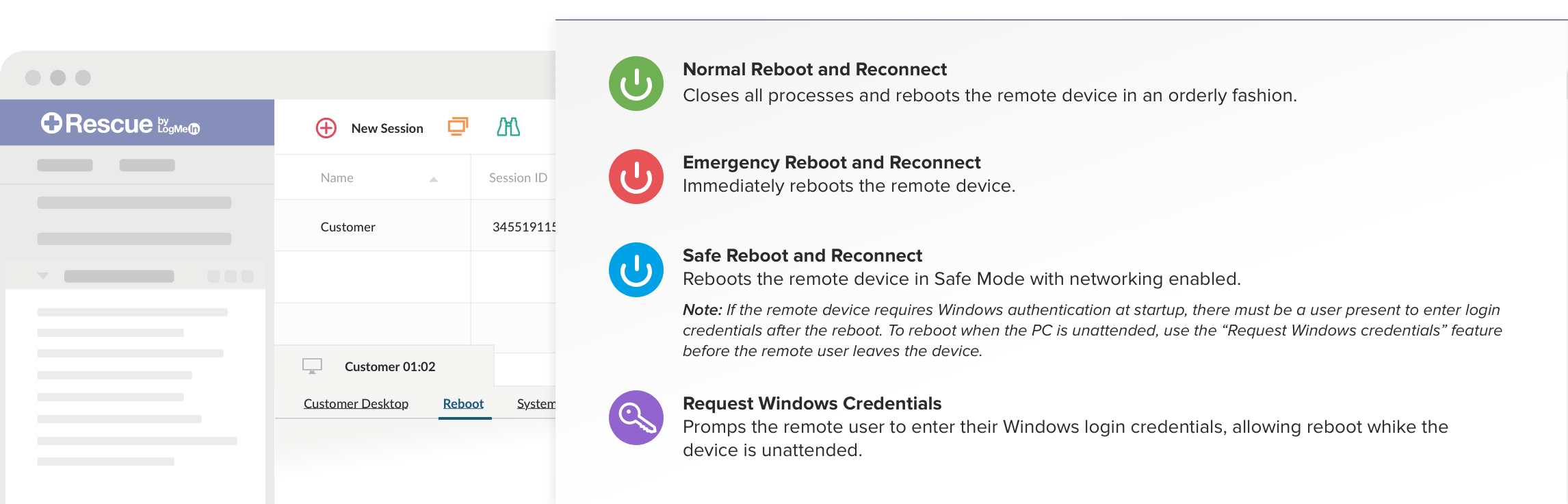
When the IT help desk technician can quickly and securely access the employee’s device, these and more issues can be resolved in minutes.