

 Essai gratuit
Essai gratuit
La sécurité est de plus en plus mise à mal ? Les ressources sont limitées ? Notre logiciel d’assistance à distance est l’allié des entreprises pour chaque situation.


* Une étude commandée menée par Forrester Consulting, 2023

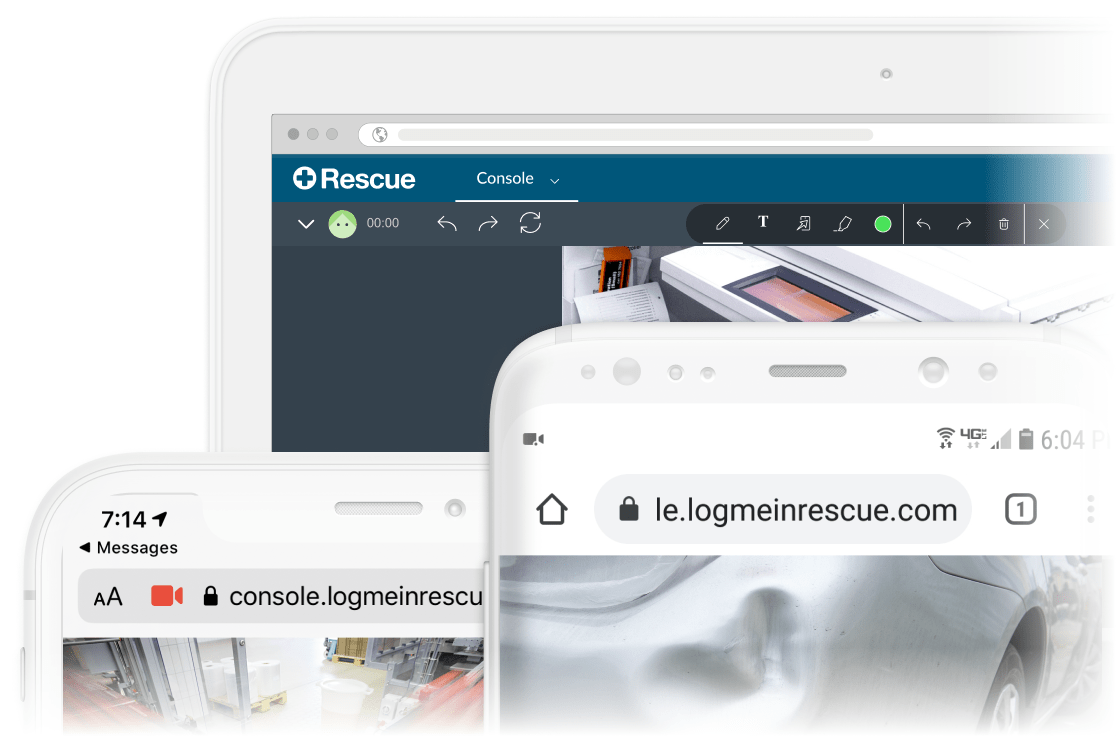
Avec LogMeIn Rescue, démarrez une session d’assistance à distance en un clic sur appareil mobile, tablette ou ordinateur. Les équipes informatiques peuvent assister les employés ou les clients sur diverses plateformes, dont iOS, Android, Mac, Windows et Linux. Récupérez facilement des informations système, contrôlez les appareils à distance, envoyez des configurations de périphériques, y compris l’intégration à des applications, sur n’importe quel appareil dans le réseau ou en dehors de celui-ci.
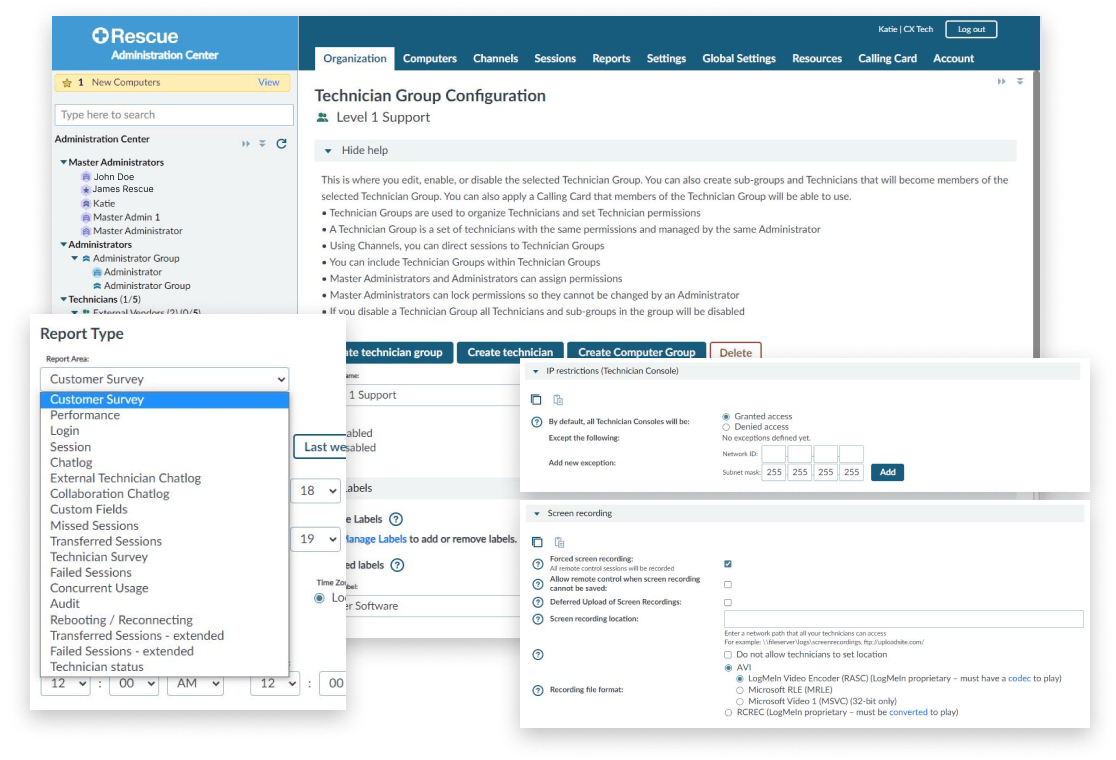
Avec LogMeIn Rescue, restez à l’affût des menaces et protégez votre entreprise grâce à une sécurité de niveau bancaire. Garantissez une sécurité sans faille dans votre entreprise grâce à des fonctionnalités avancées telles que la sécurité et les contrôles soumis à autorisation, la validation des codes PIN et les restrictions d’IP, la résidence des données et la personnalisation du stockage, mais aussi la protection que vous attendez de l’authentification unique, de la synchro AD et du chiffrement AES sur 256 bits.
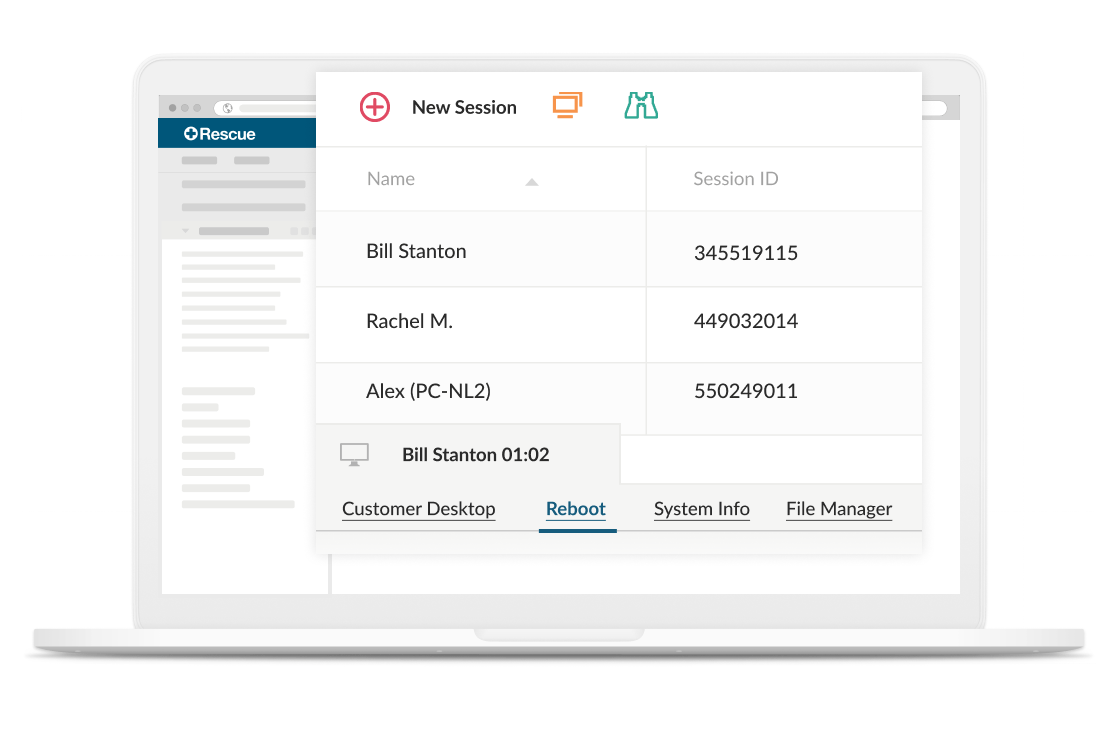
Les processus centralisés et les intégrations fluides permettent aux agents et aux employés de résoudre rapidement n’importe quel problème. Le logiciel d’assistance à distance complet de Rescue permet aux techniciens du centre d’aide d’identifier et d’offrir des résolutions efficaces sans interruptions, même sur les appareils inactifs.
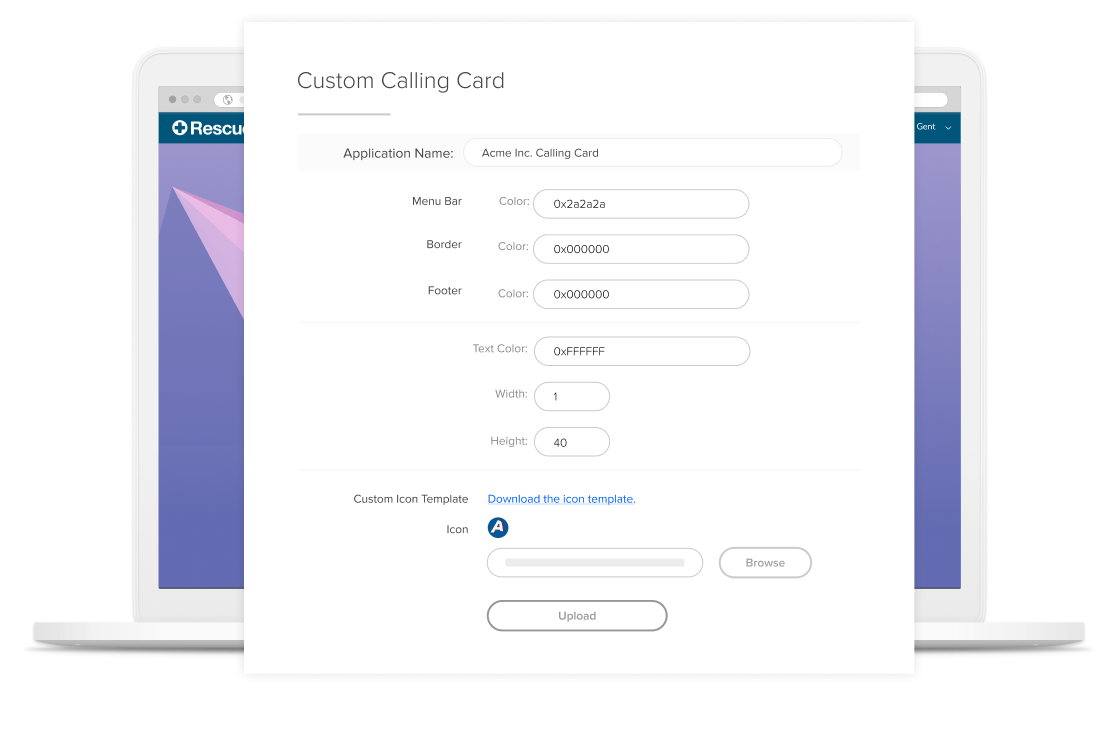
Contrôlez la façon dont vos clients vivent l’expérience de l’assistance à distance par ordinateur. Grâce à une interface adaptable pour les entreprises, vous pouvez personnaliser l’assistance clientèle au millimètre près, de votre Calling card et de votre outil de chat, à l’expérience du SDK (Software Development Kit) et de l’application d’assistance mobile.
Faites l’expérience d’un logiciel d’assistance à distance conçu pour une administration IT simple. Grâce à des fonctionnalités faciles d’utilisation comme les autorisations centralisées pour les administrateurs et les techniciens, la synchronisation Active Directory pour empêcher la duplication des tâches, les enregistrements de session pour les audits et la mise en conformité, le reporting en direct et plus encore, tout le monde devient opérationnel (et le reste).
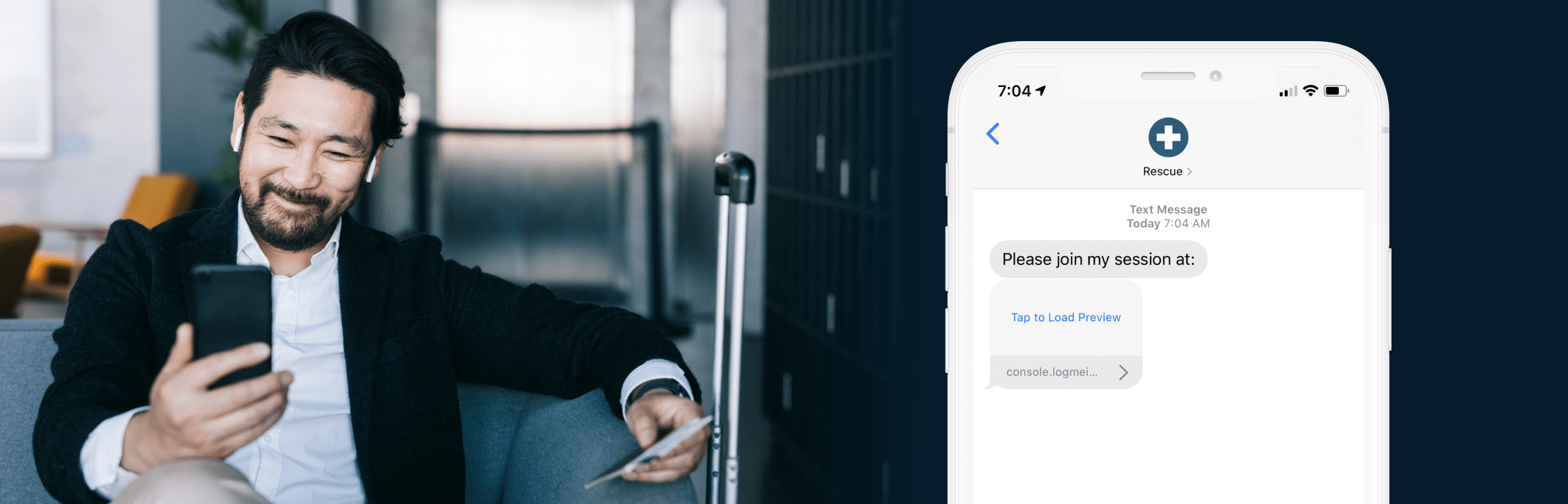
Quelle que soit la taille de votre entreprise, ou la vitesse à laquelle elle se développe, votre logiciel d’assistance à distance doit évoluer avec vous. Voici comment LogMeIn Rescue aide les clients à gagner en efficacité et à économiser du temps et de l’argent au-delà du helpdesk :


Avec son fonctionnement complexe à l’échelle globale, Lenovo peut simplifier et centraliser la gestion de son équipe avec Rescue.
Nous utilisons Rescue dans nos tous nos centres de contact dans le monde.

Un des plus grands constructeurs d’appareils mobiles à l’échelle mondiale dépanne ses utilisateurs de smartphone dans le monde entier à l’aide de Rescue + Mobile.
Nous pouvons surpasser les attentes de nos clients en fournissant une assistance pour tout problème lié à Motorola, qu’il s’agisse de leur téléphone, du Wi-Fi, des applications, du logiciel ou du matériel, etc.

Avec 240 000 utilisateurs (et plus) à dépanner, SNHU se lance et résout les problèmes rapidement.
Comme pour n’importe quel autre service, vous voulez qu’il soit fluide, simple à utiliser et le moins perturbant possible pour l’utilisateur final. Et c’est ce niveau d’assistance que Rescue nous permet de fournir.