
 Free 14-day trial
Free 14-day trial
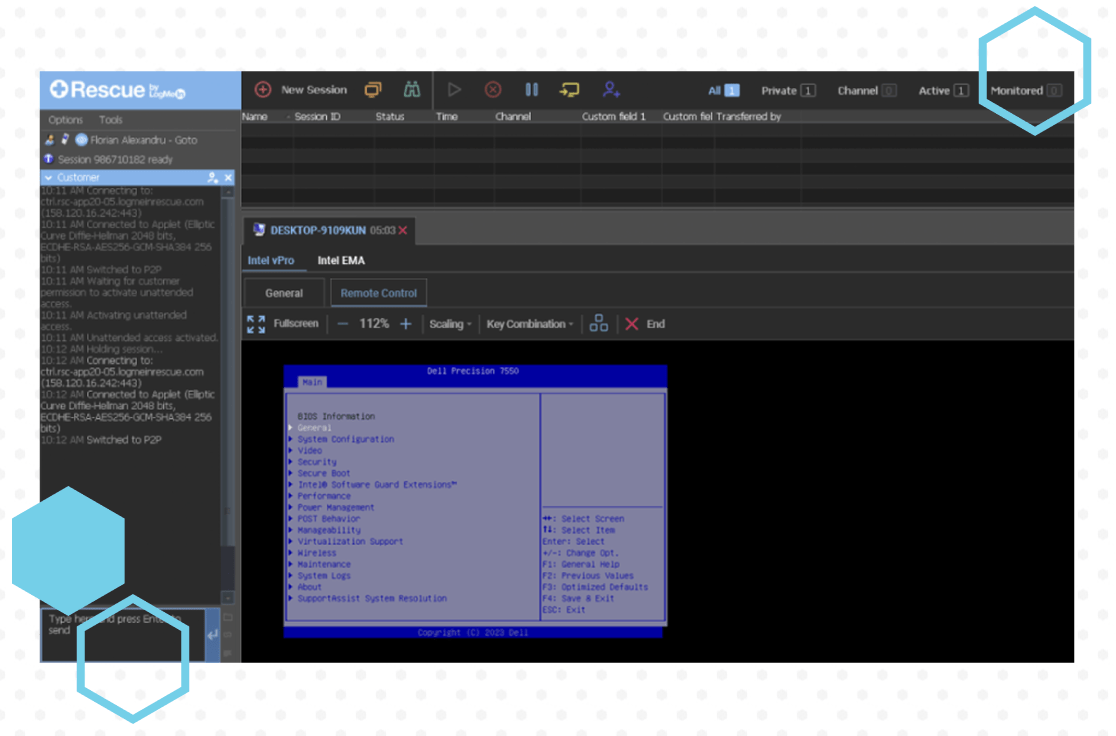
Out-of-band support has never been so simple. With Intel vPro® support through Rescue, technicians can fix the (formerly) impossible. By easily accessing and supporting remote devices whether they’re located off-site, outside your client’s firewall, or even powered off, technicians can:
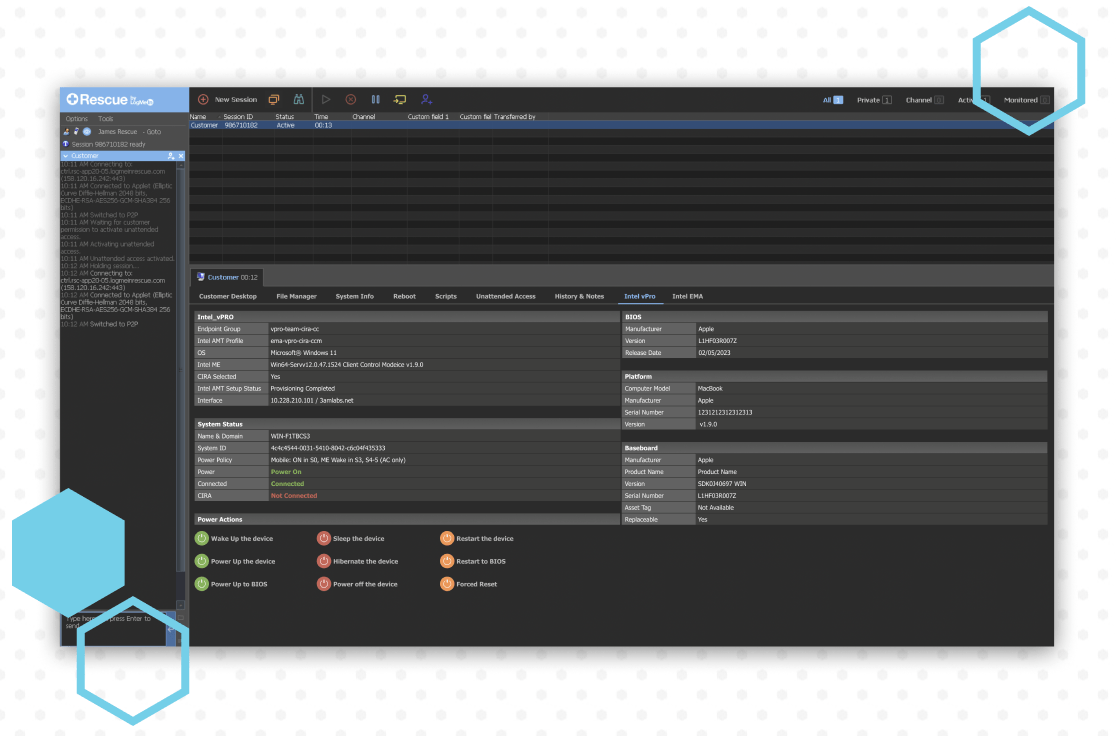
Rescue’s first of its kind, native integration with Intel’s® EMA (Endpoint Management Assistant) empowers technicians to quickly and easily troubleshoot and manage any Intel vPro® enabled device – even if they’re powered off. Using hardware-based, OS-independent capabilities – along with Intel® Active Management Technology (AMT) – any device with a network connection and a power source is within reach. This means agents can perform out-of-band actions like rebooting to BIOS, as well as KVM control, with the same workflow and UI they use for in-band support.
Manage issues from directly within the Technician Console, including:
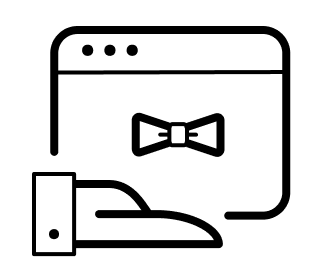
Replace multiple tools with a single remote support solution. Access Intel vPro® devices and the Intel® EMA application directly from within the Technician Console – no extra tabs needed.

Rescue connects to Intel® EMA servers which access devices via hardware-based capabilities, allowing agents to set levels on the BIOS, adjust firmware interfaces, make elevated task changes and security updates, setup PCs, and wake from sleep.
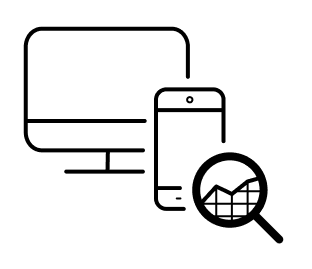
Provide remote support within Rescue, even when a traditional Rescue session is impossible. This means no need for onsite visits or shipping devices back for repairs.
Connect to any mobile device in the world in 20 seconds and scale from 1 to 25,000 licenses - perfect for shops of any size.
Stay protected with advanced data storage policies and essential features like identity management via SSO and AD Sync. Plus, with agent & admin permissions and controls, you can customize deployments and provide user-based safety. parameters to ensure security across the board.
Rescue’s cloud-based platform built on enterprise-grade infrastructure allows it to deliver world-class security and reliability with an uptime of 99.99+%.